Creating Risks or Chances
Process Owners can create and rate chances and risks for a process or process element in a matrix of incidence rate and extent of damage. Priorities are then derived from this matrix.
You can create chances and risks for your processes separately for the entire process and individual elements using a matrix based on incidence rate and impact. Bpanda then automatically calculates the priority with regard to risk management.
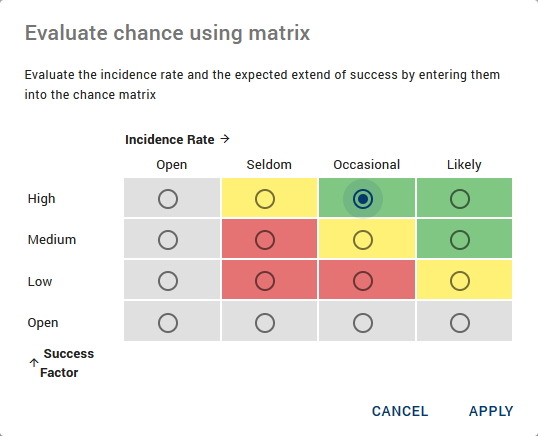
Chances show the success factor and risks show the extent of damage.
Risks for the entire process or individual process elements may occur due to e.g. missing implementation of standards or legal requirements. Chances for the entire process or individual process elements can be justified due to e.g. implementation of new technologies.
The Risk Manager can use templates to help easily create chances and risks.
These are then shown as icons at the process or relevant process elements. This makes an overall assessment of processes easier (e.g. very risky/lots of chances).
You should carry out controls for high priority processes or process elements so that you can specifically influence development.
Processes and process elements review gives the an overview of the most important chances and risks in the process landscape. The Process Owner should create risks and chances; these can then be published by the Risk Manager so that all authorized Process Users can see them.