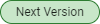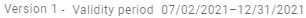Process Statuses
A process can have various statuses, particularly within the release process.
The lifecycle of a process starts with a design which is created in the integrated Bpanda or by importing a process from a modeling tool. Before the process can become a valid version for a certain time frame, it normally has to run through one release process with the at the heart of this process. At least one must be submitted as a revision. An imported process initially also depicts a revision of this process.
Revisions of a process are evaluated in the and then approved and published or discarded and, therefore, not published. It is also possible to release processes without reviewing them first; they are then published or discarded in the release process.
Publishing a process creates a version for a certain validity period. This creates the status "" and "" for precisely one version and "" for all subsequent valid versions. Once the period of validity has expired, the version has the "" status. Only one version of the process can have the "" status. Validity periods can be changed at a later stage in every status of a version. Constraints apply based on the respective subsequent versions.
A version can either be renewed in the or in a modeling tool and then run through the release process as a new revision of the process. Previous versions of the process with the "" status have the "" status. The "" status can have multiple past versions of the process.
|
Display |
Description |
|---|---|
|
|
A draft is created in Bpanda as a sketch (name, description), Happy Path (with synchronous diagram) or Modeler diagram and can be submitted as a process revision. This state is shown on the text creation page of a process (Happy Path editor) and in the search results. A process that was created using the Happy Path editor or the can be reedited as a . Visibility: only for the user who created or is editing the process |
|
|
The revision was submitted (draft) or imported (modeling tool) and you can continue editing it as per the release process. The next step is normally a of the process revision. Visibility: BPM Managers, Process Owners and Process Collaborators |
|
|
The revision is under and the Review Participants are currently checking it for accuracy and flaws. Visibility: BPM Managers, Process Owners, Review Owners and Review Participants |
|
|
The revision was approved in the . The review was completed with a positive decision about process release. Visibility: BPM Managers, Process Owners, Review Owners and Review Participants |
|
|
The revision was released without the need for a previous . This status is shown on the search results page. "" is shown on the process page. Visibility: BPM Managers, Process Owners, Review Owners and Review Participants |
|
|
The revision was not approved during the and will, therefore, not be published. Visibility: BPM Managers, Process Owners and Process Collaborators |
|
|
The revision was discarded before it was published. Visibility: BPM Managers, Process Owners and Process Collaborators |
|
|
The version was released after the validity period of the next valid version. It then remains valid if its validity period is relevant. All versions which become valid after the version with the "" status, have the status "". Visibility: All users. Users explicitly blocked from the process are the exception to this. |
|
|
The version was released adjacent to the validity period of the current valid version. It becomes valid once the current valid process version has run through and the status is automatically changed to "". Visibility: All users. Users explicitly blocked from the process are the exception to this. |
|
|
The revision was published as a valid version in the last step of the release process for the current time frame. A version is always given a period of validity when published. The status appears next to the process title within the period of validity. Process Owners are informed six weeks before validity is due to expire. Visibility: All users. Users explicitly blocked from the process are the exception to this. |
|
|
The validity period of the version has elapsed. The version no longer appears in the search for Process Users; it can, however, be accessed using the version history. Process Owners are informed of when the validity is due to expire. Visibility: All users. Users explicitly blocked from the process are the exception to this. |
|
|
The version is the previous version of an expired or invalid version. The version no longer appears in any searches for the Process User, but can still be accessed via the version history. Visibility: All users. Users explicitly blocked from the process are the exception to this. |